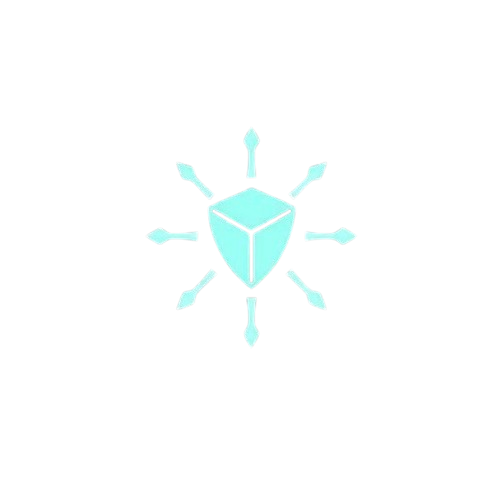One year back when I started my Devops journey, I was very confused and was looking for some 4 to 6-month learning plan to become a Devops engineer but couldn’t find the proper resources anywhere. I had to reinvent the wheel and create a plan for myself which finally helped me secure a well-paid Devops role.
Now I am sharing the same plan here which can help anyone who is pursuing the same journey to the rewarding career of a Devops engineer.
DevOps Learning Plan
Week 1: Understanding the Basics
Day 1: Learn the fundamentals of Git and GitHub in 2-3 hours.
Day 2: Understand the basics of the software development life cycle, including the Waterfall model, Agile, and DevOps approaches, which should take 2-4 hours.
Day 3: Begin with the fundamentals of cloud computing, including private and public cloud use cases, the concepts of IAAS, PAAS, and SAAS, as well as IAC or infra-as-code. Determine which cloud platform you want to learn.
Day 4: Learn the terminologies of DevOps such as CI, CD, etc.
Day 5: Understand the differences between dedicated servers, virtual servers, and containers, as well as between monolithic and microservices-based applications.
Day 6: Learn more about containers and Docker.
Day 7: Summarize all the concepts you have learned during the week and take notes.
Week 2: Cloud Platform Learning (GCP, AWS, or Azure)
Day 1-3: Watch some YouTube tutorials about any one of the cloud platforms, which are typically 8-10 hours long. Take small breaks after each hour to avoid feeling overwhelmed, and allot 2-4 hours each day.
Day 4: Create a trial account, and establish budgets to avoid exceeding the free cost limit. The tutorial you have watched in the first three days should cover this process. Once you’ve set up the account, begin exploring the console.
Day 5: Start practicing by creating virtual machines, storage buckets, networks, and firewalls, among other resources, and follow the tutorial you watched during the first three days. Delete all the resources you have created after you finish to avoid incurring additional costs.
Day 6 and 7: Go through the concepts you’ve learned in the previous week, and explore the networking of the cloud, including how firewall rules work and what a CIDR block is. Look for videos on these topics.
Week 3: Learning Terraform
Day 1-2: Watch some YouTube videos and practice along with them. Spend some time creating cloud resources until you get the hang of it.
Day 3: Watch more videos on Terraform to understand its concepts, such as state files, modules, variables, and Terraform basic commands. Additionally, review Terraform documentation to learn how to locate the information you need.
Day 4: Review IAM roles and permissions, how they operate, and how to use them in that cloud platform. This is a crucial topic that you will encounter while working with Terraform.
Day 5: Create a virtual machine and cloud storage and try copying a few files from the virtual machine to the storage bucket. Utilize the IAM roles you learned the previous day.
Day 6: Understand how to use cloud credentials in Terraform, how they are used in production, and how to use the remote backend in Terraform.
Day 7: Summarize what you have learned throughout the week and take notes.
Week 4: Learning Docker and Scripting
Day 1: Watch some YouTube videos on Docker. The Tech World with Nana is an excellent YouTube channel for DevOps, with several high-quality Docker resources.
Day 2: Follow along with the videos to practice hands-on.
Day 3 and 4: Learn the basics of shell scripts and Linux.
Day 5: Begin with the basics of Python. Utilize New Boston or Carey Shafer’s YouTube channels. Watch New Boston first and Carey Shafer in the following weeks.
Day 6: Practice using Python through videos from New Boston.
Day 7: Understand Python modules like os and subprocesses that are utilized to execute commands in Linux.
By now, you have surpassed the first milestone in becoming a DevOps engineer
Week 5: Cloud Mastery
Day 1 and 2: Delve deeper into the networking aspects of cloud computing. Understand the functioning of various components such as VPC, routing, firewall, and subnets. Take detailed notes to reinforce learning.
Day 3: Gain proficiency in cloud storage, specifically S3 buckets in AWS or Azure Blob storage. Acquire a comprehensive understanding of the concepts and take notes.
Day 4: Learn about virtual machines (Compute Engine in GCP or EC2 in AWS).
Day 5: Acquire knowledge about load balancing, auto-scaling, and other related concepts.
Day 6: Learn about databases, both SQL and NoSQL and explore the managed services offered by the cloud platforms.
Day 7: Review all the material covered during this week and take detailed notes.
Week 6: Application Deployment
Day 1: Learn to deploy a basic application such as “Hello, World” in a virtual machine and docker container.
Day 2: Utilize managed container services to deploy “Hello, World” applications by following the official documentation or instructional videos.
Day 3-4: Learn how to deploy a basic application by pushing code to GitHub using cloud-native tools like Cloud Build in GCP and some basic GitHub actions. GitHub actions are simple and pre-built. You just need to combine the pieces.
Day 5-6: Use Terraform to create resources and deploy them by pushing code to GitHub. Utilize Terraform GitHub actions (already created by GitHub) to deploy infrastructure.
Day 7: Summarize and review all the topics covered during the week and take detailed notes.
Week 7: Mastery Refinement
Day 1-3: Enhance your proficiency in Python by watching videos on the basics of Python by Carey Shafer, a 27-video series. Follow along with the videos to reinforce learning.
Day 4: Learn about modules such as od and sub-process by Carey Shafer, and practice coding along with the videos.
Day 5: Learn about regex by watching Carey Shafer’s video which provides an excellent explanation of the concept. Practice using regex to solidify your knowledge.
Day 6: Practice coding in Python and explore more about lists, directories, tuples, and sets, and try to solve problems. Search for practice sets online.
Day 7: Summarize all the concepts learned during the week and take time to relax.
Week 8: Summary of Learnings
Day 1: Review cloud computing concepts.
Day 2: Summarize Terraform.
Day 3: Sum up Docker and Linux.
Day 4: Recap how to deploy applications using GitHub.
Day 5: Review Linux and shell scripting basics.
Day 6: Review Python.
Day 7: Summarize any remaining topics and take time to relax.
Now you are ready to create/update your resume and update your Naukri/LinkedIn profiles. And start getting interviews.
In the next 2 months, you are going to give a bunch of interviews, learn from each one and hopefully you will have multiple offers in the next 2 months.
Note: You will have to mention devops experience of 1–2 years (If you are an experienced IT professional) in your resume and convince the recruiters. If you are freshers then no need. Also, I did not mention Kubernetes as it is not needed to get entry into the devops role and I did not want first-time learners to get more confused, I just want you guys to get into devops and then you can learn whatever you want.